Computer applications allow a user to input information. Word Processors and presentations will let users format fonts and spacing as well as add pictures. Presentations have the capability for animations and slide transitions. Spreadsheets and databases let users create organized information. Spreadsheets have options to develop and execute formulas, while databases are meant to enable efficient information retrieval. This paper will discuss each application's advantages and disadvantages, the most appropriate application software for documenting a journal entry about a day, and scenarios that would be best for each application
Word Processors and presentations have an advantage when allowing formatting and adding pictures. They are easy to use, and a person can just start typing. If looking to customize the font, spacing, and formatting, both applications offer these functions. They both also easily integrate pictures. Presentations have the advantage of animation. This does make the presentation more exciting but also more time consuming to create. Spreadsheets and database applications organize data. When making a spreadsheet, the functions can be added seamlessly. This is extremely useful for large data that needs to be combined. Most desk jobs require using spreadsheets at some point, in my experience. Databases are good when making a website for someone else. Databases would not be a the right choice in every sitiation. A journal entry would be at a disadvantage in the database application from Microsoft's Structured Query Language, MySQL. It just wouldn’t make sense to use MYSQL for a day in the life, it is more appropriate for a store owner to record sales.
When starting this project, I felt that Microsoft Word, the word processor, would have been the best application for documenting a day in the life journal entry assignment. I found that the PowerPoint presentation was the best. I like how I could be more creative by adding animations and personalizing the slides. It became more decorative and showed my day with a little bit of humor. This fits my personality better than only formatting the fonts in Microsoft Word. I liked to see my day divided up into hours in Microsoft Excel as well. I was surprised to see how much time was dedicated to sleeping when I felt like I could have slept a lot more. Microsoft Excel, the spreadsheet would be my second favorite. The word document was the least favorite, after all.
Word processors are ideal for writing papers for classes. I especially like the options to format the references. I would not try to write my paper in Excel or PowerPoint. I use Excel constantly for work. I am in recruiting, so I create documents all the time with candidate information in each column. Excel makes it easy to include many statistics such as first name, last name, phone number, email address, state, and if they already initiated the background check. I can easily sort by the state to ensure that I have no candidates in states we do not hire for. PowerPoint is great for meetings. When I present data to the team or attend a meeting, this is an efficient yet attractive way to show all the information in a certain order.. It is also beneficial to show the data with a nice background and pictures. This keeps the meeting more interesting. A database would work best for organizing shop data. I have an Etsy shop, and I currently use a spreadsheet, but setting up a database will help me be more organized in the future. I would be able to easily input information, search, and delete it. This would be a great scenario to use a database. There are so many scenarios that each of these applications would the ideal fit. The options are endless.
Computer applications such as Word Processors, presentations, spreadsheets, and databases are literally a blank canvas with limitless possibilities. This paper went over each application's advantages and disadvantages, the most appropriate application software for documenting a journal entry about a day, and scenarios that would be best for each application.
References
Vahid, F.,
& Lysecky, S. (2017). Computing technology for all. Retrieved from zybooks.zyante.com/

.png)

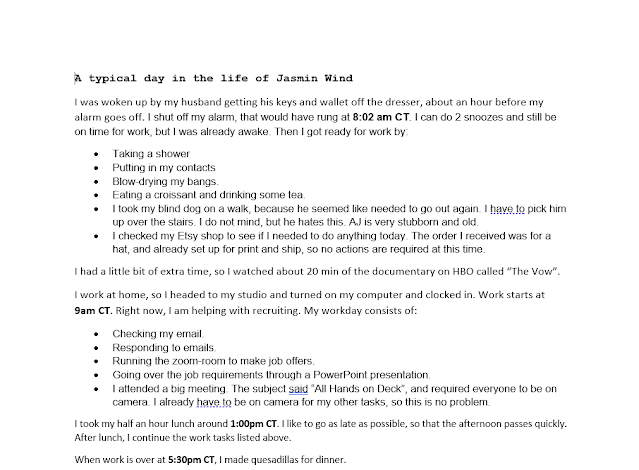


No comments:
Post a Comment